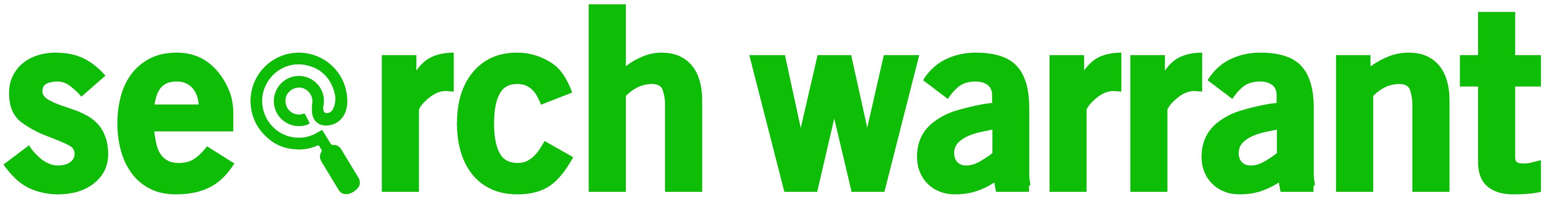Unverified Google My Business accounts
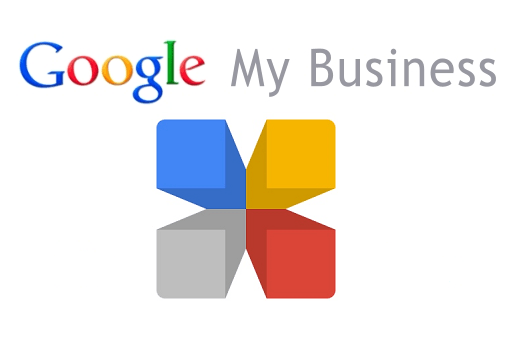
Inactive Google My Business listings risk getting unverified
If you’re marketing yourself online, one of your main arteries of self-promotion is likely Google My Business. It’s a free, streamlined and easy way to connect with customers and share information – business hours, location, news and photos – across all of the Google apps, including search, mobile, Google Maps and Google+.
Easy as it is to set up an account and populate it with your information, it’s just as easy to let that account fall by the wayside over weeks and months.
In response, Google recently confirmed that unless you log into your account on at least a semi-regular basis, your Google My Business listing risks getting “unverified” (read: deactivated) and taken out of service. According to Google’s support team, accounts that are inactive for “a significant period of time” – around six months or more – are prime targets to be unverified.
For the time being, the unverified account issue only affects U.S.-based users. Though, it isn’t too much of a stretch to assume this will begin happening in Canada soon. So log in to your account.
What’s the big deal about being unverified?
Losing the “verification” badge on your Google My Business listing wipes you off the map – and that includes Google Maps, search results and local results. If a strong Google search presence is the main bread and butter of your online marketing, having your business listings kiboshed could end up costing you business.
If you do let your Google My Business account lapse – don’t worry. Google will contact you via email to confirm whether or not you’re still actively managing your business page, so keep an eye on your Google My Business email inbox.
If you don’t respond after multiple contact attempts, or you haven’t logged into your account for a long period of time, then Google will go ahead and “un-verify” the listings and pages in your account. At least you’ll have plenty of warning before it happens!
Rescue your unverified Google My Business account
To get your unverified Google My Business account up and running again, all you need to do is sign in, review and update the information for each page on your business listing and then click the “done editing” button. The whole process should take no more than 10 to 15 minutes at the most.
There have been several articles published that talk about a null edit that needs to be performed to keep Google My Business accounts active. However, Google has since come out in the past couple of weeks and said a simple login will suffice.
In addition to logging in to your Google My Business account, take a few minutes to go through your listing and ensure the information you’re supplying is relevant, accurate and up-to-date. This simple bit of housekeeping can give you an all-important leg up on competitors that simply aren’t paying attention.
Plus, the last thing you want is to be inadvertently directing your potential customers to a dead-end email account, or phone number when they’re seeking your services. To check the status of your own account, set up an account or find out more about Google My Business, go to https://www.google.com/business.