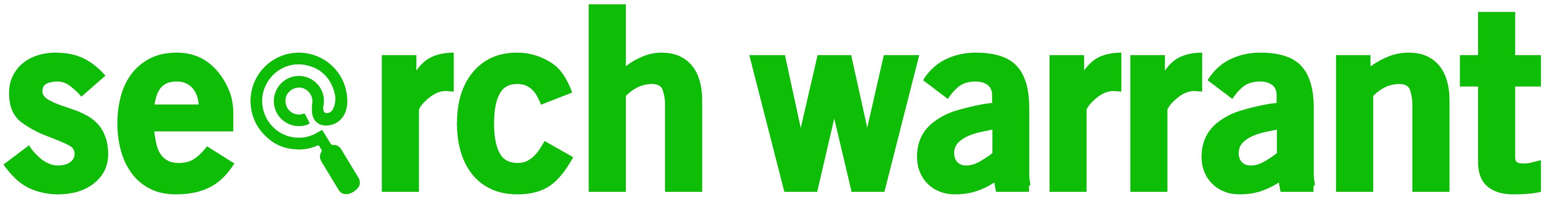Which Google Ad Type is Best for Me?

Google has come a long way since the days of offering advertisers text ads on the side of search engine results. Now, Google offers a range of ad types across multiple properties, making it one of the largest digital ad publishers in the world. In the U.S., Google accounts for 29% of total digital ad revenue generated, which is a remarkable amount of advertisers leveraging Google properties to drive sales. If you haven’t already, you should try Google ads.
Below we’ve outlined the 8 different Google Ad types you’ll find, plus we give you a few tips based on our experience using them.
Search Ads
The bread and butter of Google Ads. Search ads are the original Google ad. Although they’ve been tweaked here and there, they’ve survived all these years because they are effective. Search ads appear whenever a user conducts a search on Google. Standard search ads, now referred to as Expanded Search Ads, let you link to relevant pages on your website, add phone numbers, utilize a display URL, and include up to 3 headlines and 2 descriptions. Google, however, has decided that Expanded Search Ads will no longer be available starting June 2022. And instead, they’ll focus on Responsive Search Ads. These ads rely on automation and can pair your headlines (up to 15) and descriptions (up to 4) based on what AI thinks will resonate most with your audience. The other type, Dynamic Search Ads, leverage automation to create ads based on the content from your website, as such, they should only be used with websites that have clear categories and product information, or your ads may not make sense to the target audience.
Why Choose Search Ads?
- Tried and true method of driving traffic, leads, and sales to your website.
- Specifically drives online sales and sign ups.
- For companies with a long sales cycle, can be used to drive quality leads.
Search Warrant Tip: We always recommend that you include your top keywords, in terms of Click-Through-Rate (CTR) in your headlines. As well, specifically for Responsive Search Ads, we recommend pinning headlines or descriptions that are imperative for your ad, so that way they will always show.

Display Ads?
Google Display Ads look like regular web banners, and you’ll find them on Google partner websites and in Gmail. You can always tell if it’s a Google Display Ad because it’s accompanied with a link called AdChoices at the top, allowing you to get rid of ads you find offensive, annoying or not up your alley. Of course, you can’t stop advertising from being shown to you, but Google allows you to be discerning and have some control over the types of ads that you are shown. Google Display Ads run on the Google Display Network, which includes over 2 million partner websites that reach about 90% of all internet users.
Why Choose Display Ads?
- Great for brand awareness, demand generation and remarketing.
- Expands your reach by letting you target audiences who will likely be interested in your product, but perhaps are not searching right now.
- Can be used for any stage of marketing and sales funnel.
- Ad formats are engaging and when used wisely, can help build your brand in the eyes of your target audience.
- Can be optimized manually or automatically.
Search Warrant Tip: It’s a good idea to show human faces within the design of your Display Ads, as this typically drives higher engagement.

Video Ads
YouTube is really just a big search engine for videos. Like Google search, you target your video ads by bidding on keywords. From there, you can choose several video ad formats that run before, during or after videos your target audience watches. Ads can run on videos on YouTube or on Google Partner websites. YouTube is the second most visited site after Google.com, as of January, 2021 and has over 2 billion active users a month.
Why Choose Video Ads?
- Great vehicle for making memorable brand impressions.
- Drive brand awareness, demand generation and remarketing.
- Boosts online leads, sales and sign ups.
Search Warrant Tip: Regardless of your ad length, we recommend that you assume you have five seconds to catch the attention of the viewer before they move on. Make sure you put what you want them to remember about your ad and messaging within the first five seconds.
Shopping Ads
Google Shopping Ads are product-based ads that display when users are searching for specific products. Shopping Ads appear at the top of a SERP (search engine results page) and display product, store, and price information, along with an image of the product. Shoppers can click on the individual products and go to the websites that are displayed, or they can continue to scroll through product options by clicking on the right side arrow. It’s a convenient way for shoppers to shop online, comparing products across retail establishments, with the ability to dive in further if wanted and search specific retail websites. Shopping Ads are run and pulled from the information you’ve inputted in the Google Merchant Center.
Why Choose Shopping Ads?
- Lets you promote a specific product or product line.
- Boosts online sales and can boost in-person retail sales as well.
- Drives traffic to your site, increasing leads and sales.
- Can visually get your products in front of searchers in an easy and interesting way, without having to rely on them clicking on your website and conducting a product search.

App Ads
Google App Ads are visual ads that are mostly displayed on mobile devices and across Google properties such as Google Play, YouTube, Google Search, and the Google Display Network. Google App Ads are automatically generated, you provide the text, image, or videos, and then decide on the budget, goals and, location. From there, Google then automatically shows your app ad to the right audience at the right time.
Why Choose App Ads?
- Specifically designed to promote your app and downloads.
- Will help you find new users and increase sales.

Discovery Ads
Google Discovery Ads let you reach up to 3 billion people across Discover, YouTube Home, and Watch Next feeds. Similar to Google Dynamics Search Ads, you enter the headlines, images, and logos, and Google takes care of the rest, showing your ads to interested audiences. Since ads are shown within feeds, you are catching your audience right when they are browsing and open to discovering new products or services.
Why Choose Discovery Ads?
- Google shows your ads when they are most relevant and match user intent.
- Raises brand awareness, drives engagement and conversions.
- Boosts traffic, online sales and sign ups.
- Lets you engage in remarketing.
Search Warrant Tip: Demonstrate E-A-T (expertise, authoritativeness and trustworthiness) in your content to show Google you’re reliable, free of misinformation, and thus worth recommending in the Discover feed.

Local Ads
Google Local Ads specialize in driving traffic to physical stores and venues. Local ads can appear on Search, Maps, YouTube, Gmail, and the Google Display Network. Like other ad types, you provide the text, location, bid and other elements, Google then uses machine learning to optimize the ad and find the right audience. Google matches local search queries for businesses or areas to your location, and then displays your ad.
Why Choose Local Ads?
- Promote your store or venue to people who are actively searching or nearby.
- Drive in-store traffic and sales.
- Help people find your business and hours.
- Can be used to promote in-store events and local promotions.

Smart Ads
Google Smart Ads do the work for you. Google uses machine learning to ensure that they place your ads in front of a relevant target audience, whether that’s for display, shopping or remarketing.
Why Choose Smart Ads?
- There’s easy set-up and Google does the work for you.
- Drives traffic, leads, sales and sign-ups.
Why try to keep up with the Joneses when it comes to Google. Contact us today.