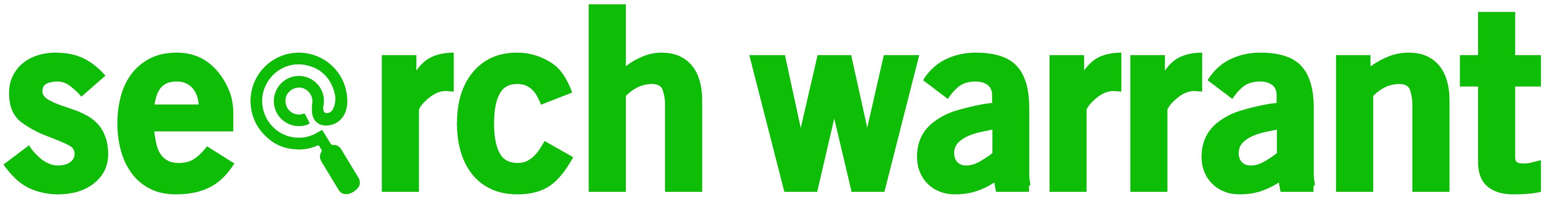5 Ways to Improve Your Mobile Conversion Rate

If you’ve been in marketing as long as I have, you know that sometimes there’s a lot of hype around things that never live up to the expectations (Second Life anyone?). But marketing for mobile phones isn’t just hype. The mobile revolution is here.
According to Pew Research Center, “Nearly two-thirds of Americans are now smartphone owners, and for many these devices are a key entry point to the online world.”
There may be some of you in the B2B crowd that look at your Google Analytics reports and see that visits from a mobile device are somewhere below 30 per cent. That doesn’t mean you should disregard your mobile visitors. People often visit websites via several different devices and an impression on one is an impression of your whole company. Besides, do you really want to throw away potential sales when all you need to do is make a few improvements? Here are the 5 ways you can improve your mobile conversion rate:
1. Make it Easier to Buy
People act differently on mobile. They are more impatient. They don’t want to type out copious amounts of information. They abandon websites at a greater rate. So, you need to make it easier for them to buy or download information.
Most of you probably have a responsive web design already, but you might not be considering mobile in that design. For mobile, you should limit the amount of information you collect. Asking people to fill out long forms will ensure they abandon the transaction before hitting the buy/download button. Speaking of the buy/download button, you should also make that button big enough that people can hit it, but small enough that they don’t hit it by accident. You should also reduce copy to the bare minimum and make sure that any elements on the page, such as the picture size, are small. You need to have page load times as fast as possible.
People don’t have a lot of patience for endless scrolling, so have the most important information first or have a prominent search field. If you are ok with lots of calls to your customer service line, you can also add a click-to-call button, which allows people to finish the purchase via an agent. If you have a high rate of visitors for mobile, you may want to consider either optimizing your website for mobile over desktop, or creating a site dedicated to mobile (but be warned, this can be confusing for visitors if they land on the website via the wrong device).
For example, HubSpot went from a responsive design to a mobile-dedicated user experience, which you can read about here. You can also, via Google, develop mobile-friendly landing pages, which we’ll look at next.
2. Develop a Mobile-first SEM Strategy
There are two ways that Google Ads (formerly AdWords) lets you create a mobile-friendly SEM strategy. First, by creating a separate URL for mobile, which then allows you to have a separate mobile-friendly landing page. Second, by creating a unique ad and URL for mobile devices only, so when Google detects a visit to their search engine from a mobile phone for your keywords chosen, they display your dedicated mobile ad. Since mobile visitors act differently than desktop visitors (even if it’s the same person visiting at different times), they may also respond to different advertisements, or be searching using different keywords. Before launching either strategy though, we suggest you test to figure out how your audience responds.
3. Use SMS and Push Notifications
Both SMS and Push Notifications help you communicate with your mobile visitors. After they sign up for the service, SMS (Short Message Service) lets you send texts to them. While, a Push Notification is a message that pops up on a person’s mobile phone. After installing the specific app from a specific organization, the Push Notifications can be sent at anytime and anywhere; people don’t need to be on that organizations’ website or app where they originally signed up for them. The advantage to using these services is that your messages don’t get caught in spam filters, they’re immediate, and they are not forgotten about in an in-box. Obviously, you have to give people a reason to stay in touch so make sure at the very least they are informative and useful, but discounts, contests and offers can also go a long way.
4. Focus on Local
If your business has a storefront, then this paragraph is for you. According to Google, “Eighty-two percent of smartphone users turn to a search engine when looking for a local business.” Which, when you think about it, is amazing, as you rarely get 80 per cent of people to do anything in this world, but just about everyone uses local search.
Gone are the days when you think: “I’m just a restaurant, I don’t need a website,” because most “Near Me” searches take place on mobile. People also love the map pic, so it’s imperative that you show up there. Local is in. Make your business easier to find for local searches. A big part of this revolves around your Google My Business listing and that’s a whole other story worthy of its own blog post so stay tuned!
5. Use Short Videos
According to the Pew Research Center, 75 per cent of young (18 to 29) smartphone users watch videos on their phones. Video is also getting cheaper and easier to make. Lots of people create little videos by filming with their phones giving an opinion on something or discussing a subject with others. Or some videos are just made by recording your actions or steps taken in a software program.
Your video doesn’t have to be professionally produced, but beware, context and your brand matter. Put another way, the medium is the message. Here’s an example, if you’re driving along a country road and seeing a cardboard sign made offering fresh eggs for $5, maybe you pull over and buys some. Put the same cardboard sign in the middle of a modern grocery store, and you may look at those eggs differently. So take advantage of the ability of video to quickly communicate the benefits of your product or service but do it in a context that matches your brand.
We know lots more tips of the trade. Why not get in touch?