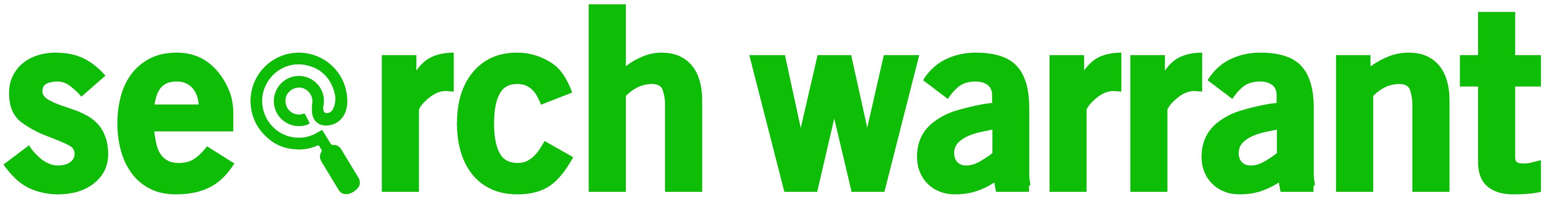Optimize for Local with Google My Business
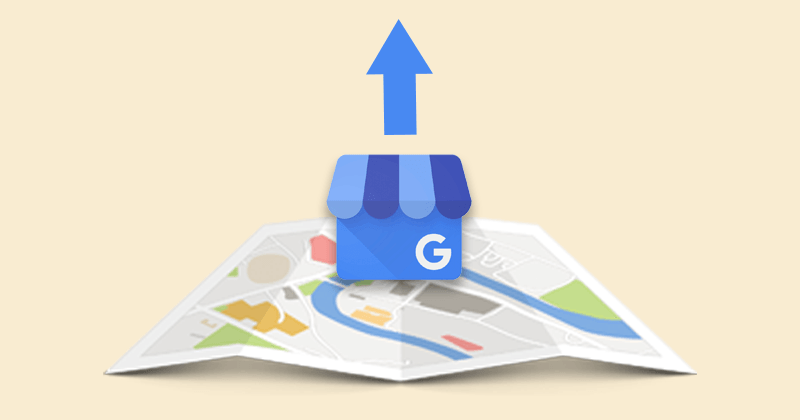
If you haven’t heard of Google My Business (GMB), you need to listen up. It has become the leading business directory, an interstitial page that appears before people get to your website.
It won’t replace your website but GMB aims to give most of the pertinent info that people want when they search for a specific business or a type of business locally. According to Moz, when it comes to local search rankings, your GMB profile has an impact of about 20 percent (more than any other factor including reviews, links etc). GMB is therefore one of the most important tactics for local marketing and we’re not the only ones who think that (check out Cardinal’s 12 local search trends that can no longer be ignored).
You may have seen a GMB listing which shows up whenever you search for a business that’s near you. In fact, Google has given every business a GMB account and it’s likely you just need to claim yours, if you haven’t already.
Here’s a picture of our GMB listings for Search and Maps:


Even though we aren’t a local business, as we have clients all over North America, we optimize GMB to keep it up to date anyway. This ensures that Google has our information accurately in the format it needs to understand our business. And, of course, we’ll never turn down more clients.
The Benefits of Google My Business
Customer Reviews
We’ve talked about the importance of customer reviews in a couple of other blog posts but with GMB, you also get the benefit of responding right away, making online reviews a real conversation. Unlike Yelp, GMB encourages you to ethically ask your customers to write reviews. We suggest you take advantage of this ability and get as many great reviews as you can, and always respond to them whether they are good or bad.

Messaging
Potential customers can send you direct texts via your GMB listing. A great way, of course, to connect with potential customers, answer questions, sell to them, and get them through the door.
Posts
Posts are another avenue to promote and drive traffic to your website. Treat posts like mini ads to entice people to read more on your website about your events, new products or offers. Posts also show up prominently in mobile searches, so remember to use a great image and great copy. And finally, Posts go live for seven days, then they go dark. People can scroll through old posts though, as they are still visible when the current post is clicked on.

Questions and Answers
Like a FAQs page, but interactive, GMB allows people to ask you questions and you get to answer them. Make sure you stay on top of the questions though, as GMB does let other people—not within your company—answer questions too! You should be set up for email notifications or make sure you install Google Maps on your phone, which if you log in, you’ll be able to check for questions/notifications.

Google My Business Ads and Location Extensions
Google lets business that don’t have a website still advertise via their Google AdWords Express feature. You only get charged if people click (through to your GMB listing or website) or if they call. Although you don’t get all the capabilities of Google Ads, for example, you can’t choose keywords (Google manages where your ads appear based on the information provided for your GMB listing), it’s a simple ad solution that’s within reach for local businesses that are less tech savvy. You can also use location extensions to show business locations in your ads, if you have various locations that are local, say in different neighbourhoods, location extensions make it easier for your customers to find info on a particular location.
Booking Button Feature
If you are a business that relies on people scheduling appointments with you, you can integrate your booking software (if you use one of these solutions) and let people book an appointment directly from your GMB listing, which will save your clients a step.
Photos and Videos
People are visually driven so you should use photos and videos whenever possible, including in your GMB listing. According to Google, a GMB listing with photos gets a 35 percent increase in clicks to its site as well as an increase of 42 percent for driving direction requests. Different types of photos can give your potential customers a visual representation of what you do and what you offer. Short 10 and 20 second videos can do the same, say if you’re a restaurant, and you show a potential customer the atmosphere upon entering with a sample of what people are eating. Of course, because Google believes in the power of the community, people can also post their photos on your listing. Why not encourage people to take photos of their experience and leave them on your GMB listing?
Make Google My Business Better
To optimize your GMB listing you should give Google everything for which it asks. As with anything Google related, the more you update it and use it, the more important they think you are. So ensure you list blog posts, offers and events, feeding new information to your GMB listing as much as possible. Images can also look different between the GMB listing on search, on Maps, and on mobile, so be sure to review all three listings to make sure everything is looking good. Here’s a link to information on Google about Image and Video specs. And finally, don’t just create your listing and leave it because anyone can suggest an edit, which can be done live. Although you are supposed to receive notifications of an edit, you should check your listing regularly just in case.
Monitor Your Google My Business Success
With Insights, GMB lets you understand how people are finding your listing (direct vs discovery), the queries used, whether they viewed your listing via Search or via Maps, and the actions customers took (called, visited website, viewed directions, messaged you etc). Recently, Google also added a subjective attribute report for some business (restaurants and cafes for now), whereby you can see what your business is known for, for example, casual, good for groups and so on.
Can’t See Your Google My Business Listing?
If you don’t live in the area that the business serves, you will not see the GMB listing. Otherwise, here’s another list of reasons from Google as to why you can’t see your listing.
Want more of our advice? Read our other blog posts and contact us at info@searchwarrant.ca