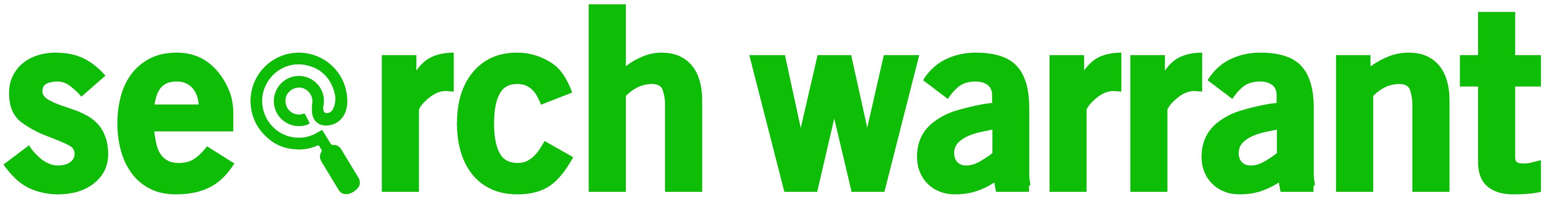5 Ways to Improve Your Google Ad Rank
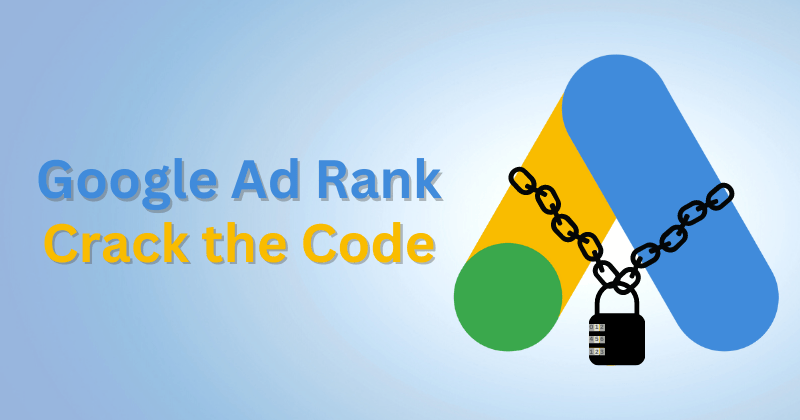
The underlying secret to cracking the Google Ads code is to understand what Google wants. And what does Google want? They want ad relevance for what their searchers are searching for. Below, we explain why Ad Rank is important, how Google determines Ad Rank, and how you can improve your Ad Rank.
Why does Ad Rank matter?
Google determines which position on the SERP ads will show based on their Ad Rank. Typically, the ads that appear at the top of the page, appear higher and more often, which leads to them being seen more and getting more clicks.
How does Google determine Ad Rank?
There are many factors that Google takes into account to determine your Ad Rank, including bids, ad and landing page quality, ad relevance and so on. For more information, check out Google’s explanation for how Ad Rank is calculated. Google recalculates your Ad Rank every time you compete in an auction, so your Ad Rank can fluctuate depending on the user’s query, location, time of day and more.
5 Ways to Improve Your Ad Rank
Google believes that the “Google Ad System works best for everybody when the ads we show are relevant and closely match what customers are searching for.” When trying to improve your Google Ad Rank, it’s best to keep this in mind.
Increase Your Bids
Of course, making lots of money is close to Google’s heart and so increasing your bids does impact whether your ads will show. Google won’t show your ad when it’s not in the best interest of the user, but in relation to your competitors it will often award the highest positions to the highest bidders—all other factors being equal (or somewhat equal). It is true that a lower bid can win a higher Ad Rank if the ad is highly relevant and has a high quality, which is why the other factors we list are very important.
Improve Ad and Landing Page Relevance to Search Keywords
Even though Google has made great strides in learning user intent and natural language, keywords still play a strong role. To improve your Ad Rank you must ensure that your ads, landing page copy are relevant and match the search keywords you have chosen. This is one of the main ways that Google determines ad quality and relevancy, and I’m reminded of this every time Google tells me that I need to include more popular keywords in my ad headlines and descriptions (no one’s perfect on the first draft). At the same time, keyword stuffing, or making your copy incoherent due to all the keywords won’t help you get clicks nor compel users to stay on the page. It’s a tricky balance. We’ve found the best way to ensure ad relevance is to limit keywords and create ads specifically for a limited amount of keywords. As well, related to ad quality, Google wants you to use all of its ad unit’s capabilities. So, when Google gives you the ability to have 15 headlines, create 15 headlines. If you don’t, Google will give you a lower ad quality, and therefore Ad Rank.
Improve Ad and Landing Page Quality, including Page Speed
When the searcher sticks around on your landing page, or carries onto other pages on your site, Google is assured that you delivered something of interest to the searcher and therefore your ad was relevant to the user’s search. So, the goal should not only be to get people to click on your ad, but also to get them to stay on your landing page for some time, or visit other pages on your site. One of the factors that can really determine whether a person bounces back or stays is your page speed. Ensure your site is fast so people don’t lose patience and go back.
Review and Implement Google Recommendations
We’re not suggesting here that you blindly accept every single recommendation Google sends your way, but whenever they make sense, accept them. Usually, Google does get it right. We’ve had keyword suggestions that were off, and didn’t quite match the product we were offering, but we’ve also often had keyword suggestions that improved our CTR. Google is always watching and just like the search bar offers up accurate suggestions before you’ve finished typing your query, it monitors enough user and competitor behaviour to offer up some great recommendations that you clearly didn’t think of. So, try them out.
Don’t Forget to Use Ad Extensions
Ad extensions work in two ways. First, they increase the size of your ad, making it more likely to be seen and also taking up more space on the SERP (and less space for your competitors). Second, it gives many precise options for a user to engage and click-through to your site. More detailed links give more information about your product or business to the user, and a more direct way for them to find the information they are looking for. Typically, ad extensions result in an increase in clicks, which is why Google likes them so much.
In conclusion, the more you play by Google’s rules, deliver high quality, relevant ads and landing pages for the user’s search intent, the more likely you’ll be rewarded with a higher click-through-rate and a lower cost-per-click.
Here are some more articles we think you might enjoy reading:
Google Transforms Search by Putting People First
Is Your Content Unhelpful? Repent! A New Google Algorithm is at Hand
Why is Page Speed so Important?
5 Ways to Increase Page Speed
Delegate the digital marketing details to us. That’s why we’re here. Contact us today.